Ich stand heute vor dem Problem, dass ein Windows 2003 Server die Installation von Windows Updates komplett verweigerte. Ein Blick in die Datei C:\Windows\WindowsUpdate.log brachte die Erkenntnis, dass es zum Fehler 0x800703eb beim Download der Windows Updates kommt.
Nach einiger Recherche wurde mir klar, dass es ein Problem beim Zusammenspiel des Servers mit dem vorhandenen Microsoft ISA Server und dem Proxy Dienst gibt. Scheinbar ist der Windows Server nicht in der Lage die Update korrekt zu ziehen, obwohl es bei 20 anderen Servern einwandfrei funktioniert.
Hier nachfolgend ein Auszug aus der Datei WindowsUpdatel.log:
AU AU checked download status and it changed: Downloading is paused
AU No pending client directive
AU #############
AU ## START ## AU: Search for updates
AU #########
AU <<## SUBMITTED ## AU: Search for updates [CallId = {2B772308-A4E0-46AC-A22D-C4B6D0BE0DFF}]
Agent ************* Agent ** START ** Agent: Finding updates [CallerId = AutomaticUpdates]
Agent ********* Agent * Online = Yes; Ignore download priority = No
Agent * Criteria = „IsHidden=0 and IsInstalled=0 and DeploymentAction=’Installation‘ and IsAssigned=1 or IsHidden=0 and IsPresent=1 and DeploymentAction=’Uninstallation‘ and IsAssigned=1 or IsHidden=0 and IsInstalled=1 and DeploymentAction=’Installation‘ and IsAssigned=1 and RebootRequired=1 or IsHidden=0 and IsInstalled=0 and DeploymentAction=’Uninstallation‘ and IsAssigned=1 and RebootRequired=1“ Agent * ServiceID = {3DA21691-E39D-4DA6-8A4B-B43877BCB1B7} Managed Agent * Search Scope = {Machine}
Misc Validating signature for C:\WINDOWS\SoftwareDistribution\SelfUpdate\Default\wuident.cab:
Misc Microsoft signed: Yes
Misc WARNING: WinHttp: SendRequestToServerForFileInformation failed with 0x801901f6
Misc WARNING: WinHttp: ShouldFileBeDownloaded failed with 0x801901f6
Misc WARNING: DownloadFileInternal failed for http://wsus.windows-faq.de/selfupdate/wuident.cab: error 0x801901f6
Setup FATAL: IsUpdateRequired failed with error 0x80244021
Setup WARNING: SelfUpdate: Default Service: IsUpdateRequired failed: 0x80244021
Setup WARNING: SelfUpdate: Default Service: IsUpdateRequired failed, error = 0x80244021
Agent * WARNING: Skipping scan, self-update check returned 0x80244021
Agent * WARNING: Exit code = 0x80244021
Agent ********* Agent ** END ** Agent: Finding updates [CallerId = AutomaticUpdates]
Agent ************* Agent WARNING: WU client failed Searching for update with error 0x80244021
AU >>## RESUMED ## AU: Search for updates [CallId = {2B772308-A4E0-46AC-A22D-C4B6D0BE0DFF}]
AU # WARNING: Search callback failed, result = 0x80244021
AU # WARNING: Failed to find updates with error code 80244021
AU #########
AU ## END ## AU: Search for updates [CallId = {2B772308-A4E0-46AC-A22D-C4B6D0BE0DFF}]
AU #############
AU AU setting next detection timeout to 2010-04-18 19:42:47
AU Setting AU scheduled install time to 2010-04-19 10:00:00
Report REPORT EVENT: {36F511BB-04B0-4EC1-B48C-50B1427737FC} 2010-04-18 16:42:47:771+0200 1 148 101 {D67661EB-2423-451D-BF5D-13199E37DF28} 0 80244021 SelfUpdate Failure Software Synchronization Windows Update Client failed to detect with error 0x80244021.
AU AU checked download status and it changed: Downloading is not paused
AU AU setting pending client directive to ‚Download Progress‘
DnldMgr Error 0x800703eb occurred while downloading update; notifying dependent calls.
DnldMgr Error 0x800703eb occurred while downloading update; notifying dependent calls.
Die Lösung für das Problem ist ebenfalls denkbar einfach. Zunächst bitte die DOS Eingabeaufforderung aufrufen und den Befehl
PROXYCFG -u

ausführen. Dadurch werden die WinHTTP Proxyeinstellungen korrekt aus dem Internet Explorer (IE) übernommen und die Windows Updates werden sofort ohne weitere Fehlermeldung heruntergeladen und installiert.
Ich hatte vor einigen Tagen bereits schon einmal von einem ähnlichen Problem berichtet:
– Crypt32 – Ereignis-ID 8 – Erklärung und Fehlerbehebung

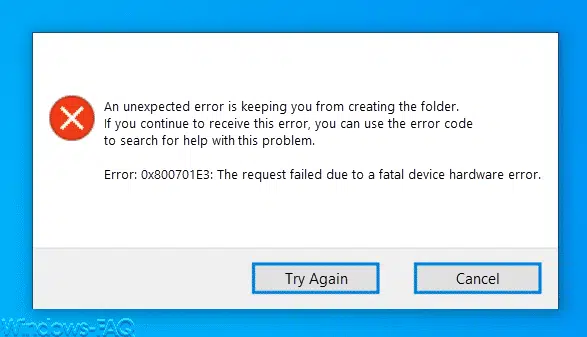
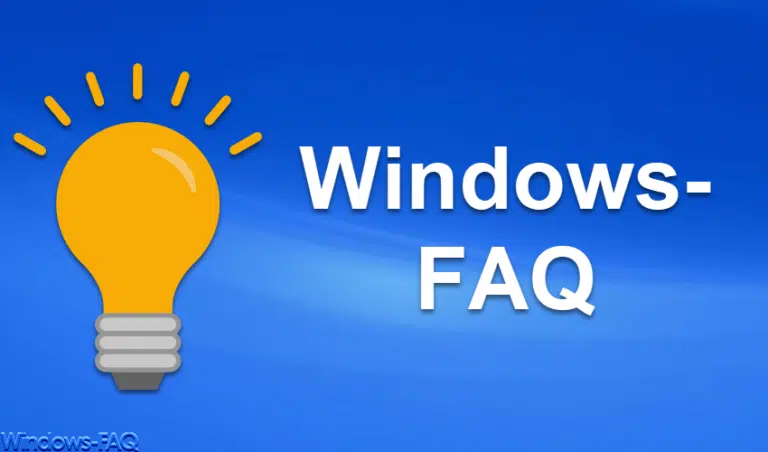


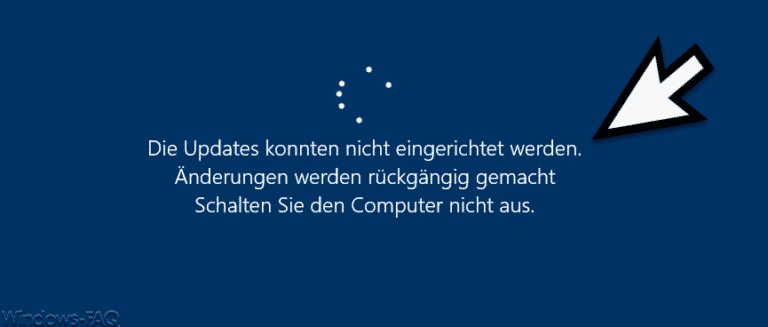

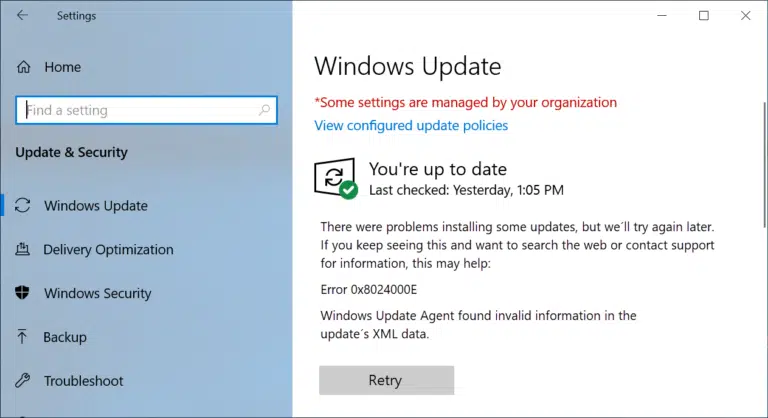
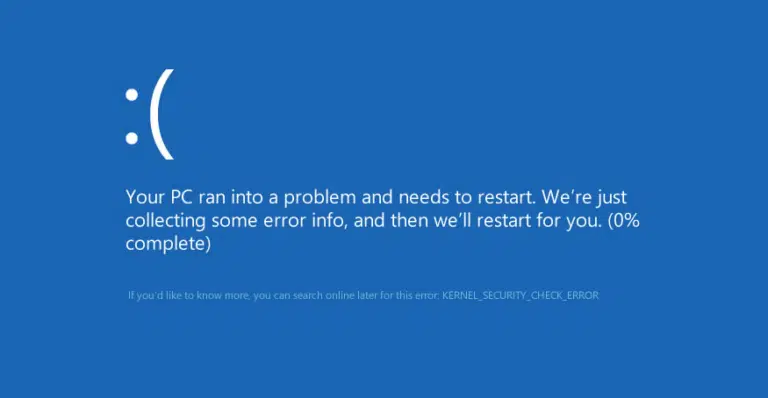
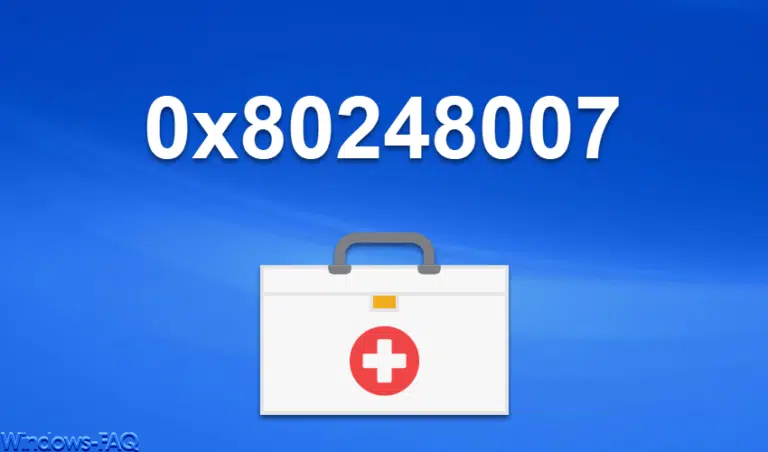

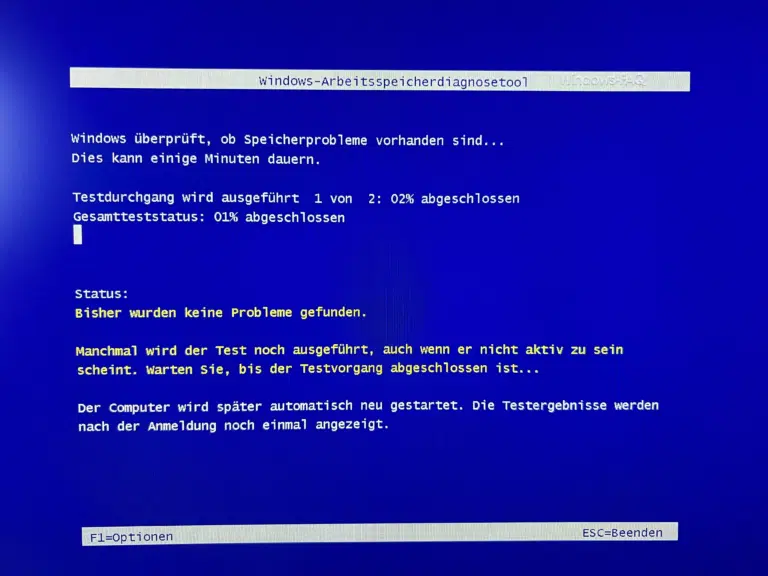
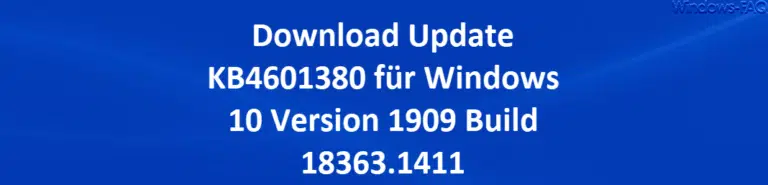
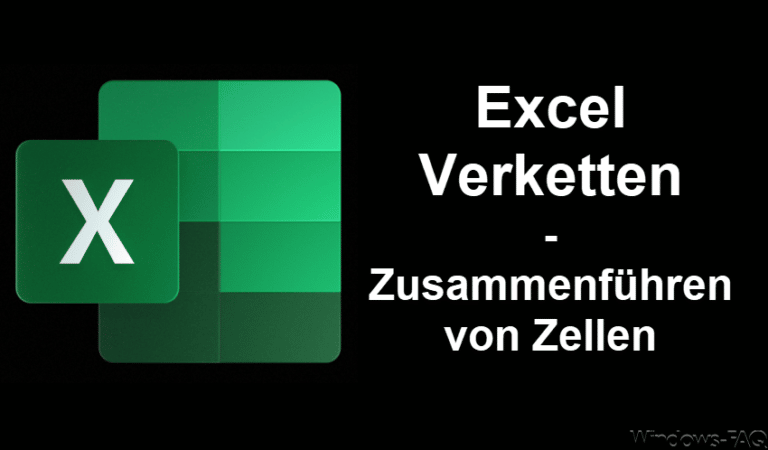
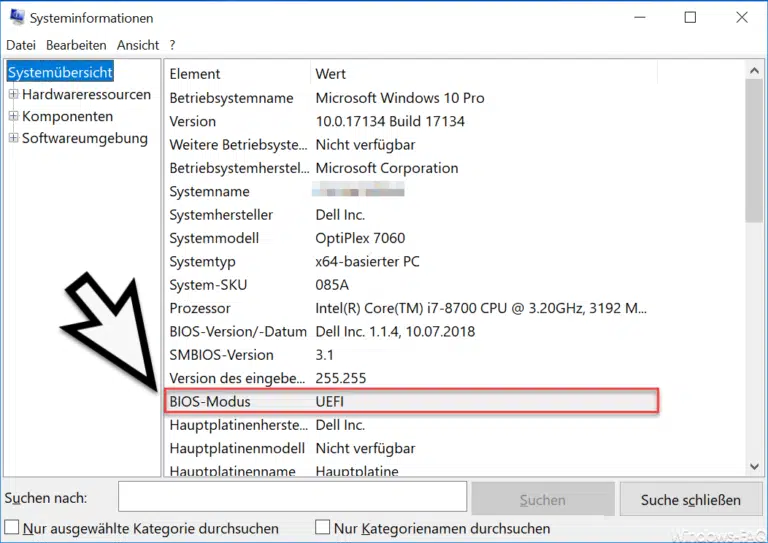
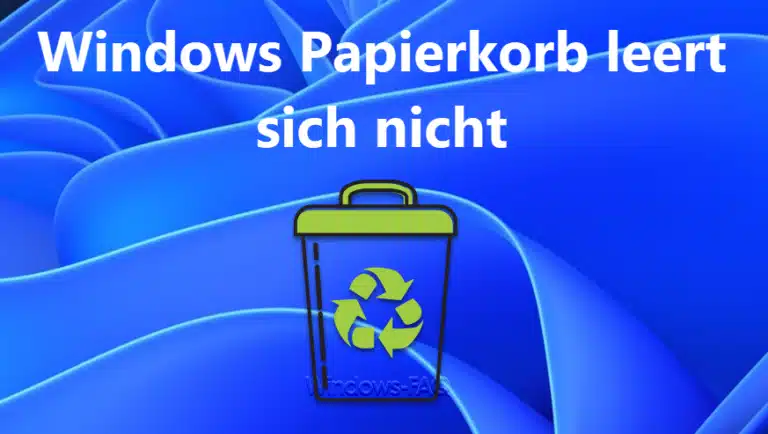
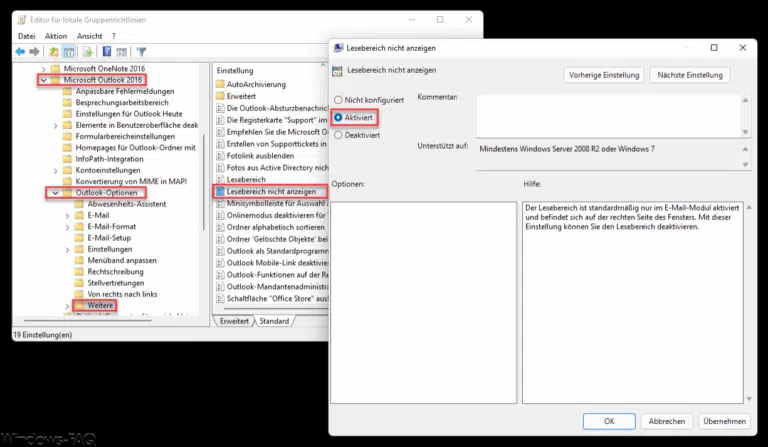
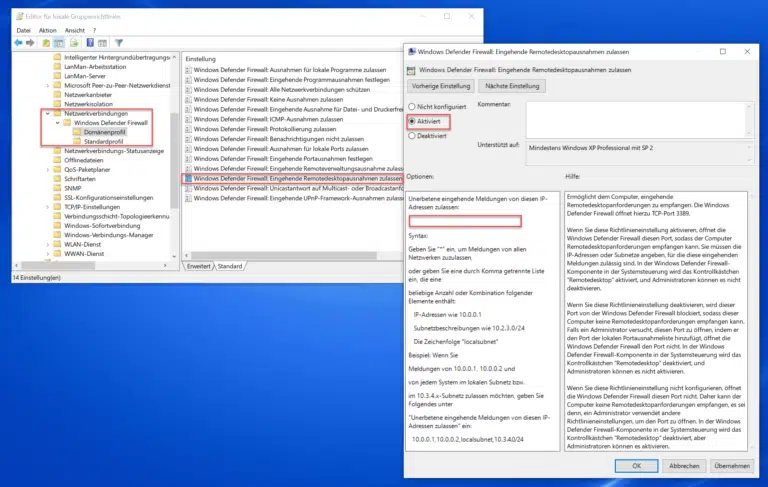
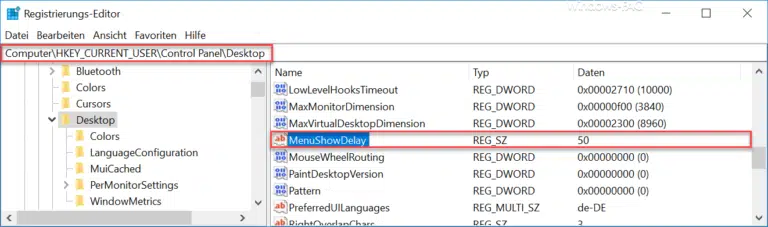
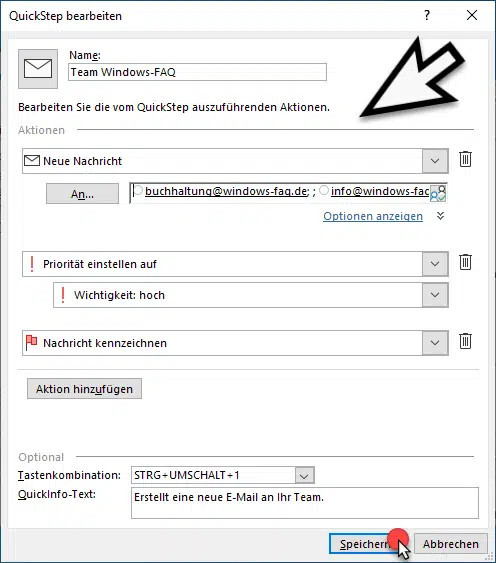


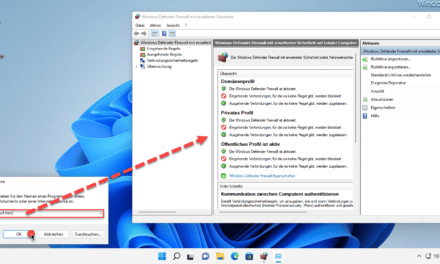

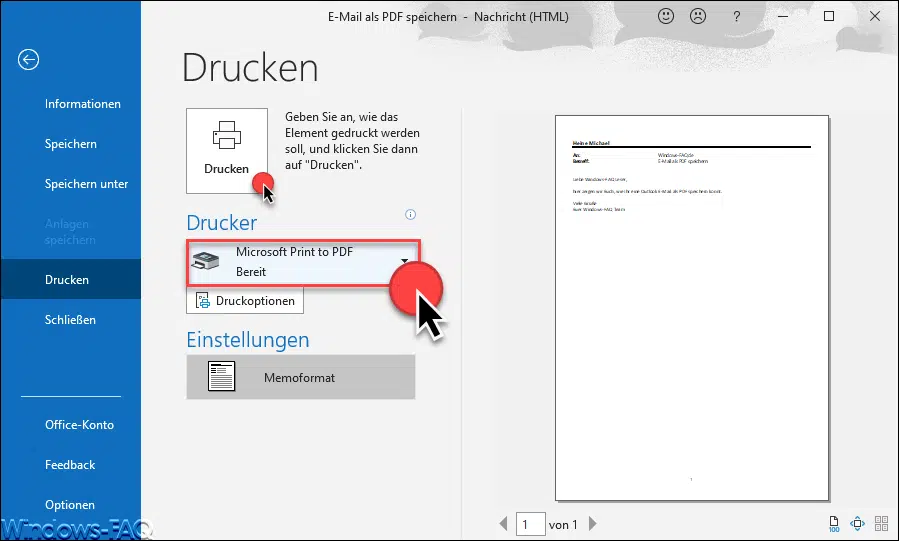




Trackbacks/Pingbacks